How To Order
Before Ordering
Please read our Ordering Terms and make sure you understand them before you buy anything!
You will find shipping and delivery details on that page.
Placing an order means that you agree to the ordering terms.
All links open in a new window or tab
Items for sale are listed on the Shop Page. You can click the ‘Add to Basket’ button in the shop BUT, To see the details about the item you need to click the centre of the image (The words ‘Product Details’ appear on hover) and you will land on that item page where you will find the product details and can change the quantity.
When you click ‘Add to Cart’ button the item is added and will remain there until you are ready to review your choice. You can continue to look around the website and add other items to your cart as you go. This gives you the opportunity to ‘save’ a few and look at them later to finally decide.
Items can be removed or added at any time.
The Cart
You can find a link to your cart at the top-right of every page. You can also find it in the ‘My Account’ menu labelled ‘Basket’.
Items added to the basket are listed with a tiny image, the title, the quantity and the price. Each has a cross on the left. To remove an item from the basket just click that cross.
If you want to look at the details again, click the title of the item.
Suggested alternatives or additions are shown on the ‘Basket’ page and, when you are ready to buy, you need to scroll down the page until you find the Shipping details.
Your country
Your browser should know where in the world you are, but you may want to check the setting, or send to a different country (as a gift, for example)
The shipping cost will be calculated according to your delivery address in the checkout anyway but you can:
- Click ‘Calculate Shipping’ and pick your delivery country destination from the drop down list.
- Click ‘Update Total’ and the cost of shipping to that destination will be calculated and added to the total.
I ship to limited countries. The countries I ship to are listed in the Ordering Terms but I can make a special arrangement in some circumstances. Please contact me if you cannot complete the order. I may send a separate invoice. The item will not be shipped and delivery will not occur until the invoice has been paid. Please read our Ordering Terms for details.
Shipping does not apply to Downloadable products such as pdf Booklets and they can be purchased worldwide.
Advantages of creating an account on our website
Taxes are applied according to your payment details and will be calculated after you have filled in the payment details.
If you create an account first, the details will be filled in automatically when you are logged in. This will enable the calculation for the total cost while you decide which artwork to buy and save you the bother of repeatedly filling in the forms.
You can log in to your account at any time, labelled ‘My Account’ in the shop sub-menu which also has links to your Basket and Checkout.
Please read our Privacy Policy to know how we treat your data.
Checkout
You will be presented with a form for your details, a choice to add a different shipping address and the order details further down the page.
Please fill in all details carefully using the correct fields, and check for spelling mistakes in your email address and delivery address.
Please check that the order details are exactly what you want. You can change the contents of the shopping cart at any stage. The order is not final until you have placed your order.
Once you have added the details for your billing address etc. you can place your order.
Payment is Via Paypal, you can pay securely with a credit card and I will never see your card details. You do not have to have an account with Paypal to use this method. The Payment Name on the PayPal invoice is OUTLINES.
Finally
I will recieve your order and fulfil it as soon as I am able. I will let you know when it has been dispatched.
Note:
All delivery time estimations are counted from the date of Dispatch and depend on the carrier.